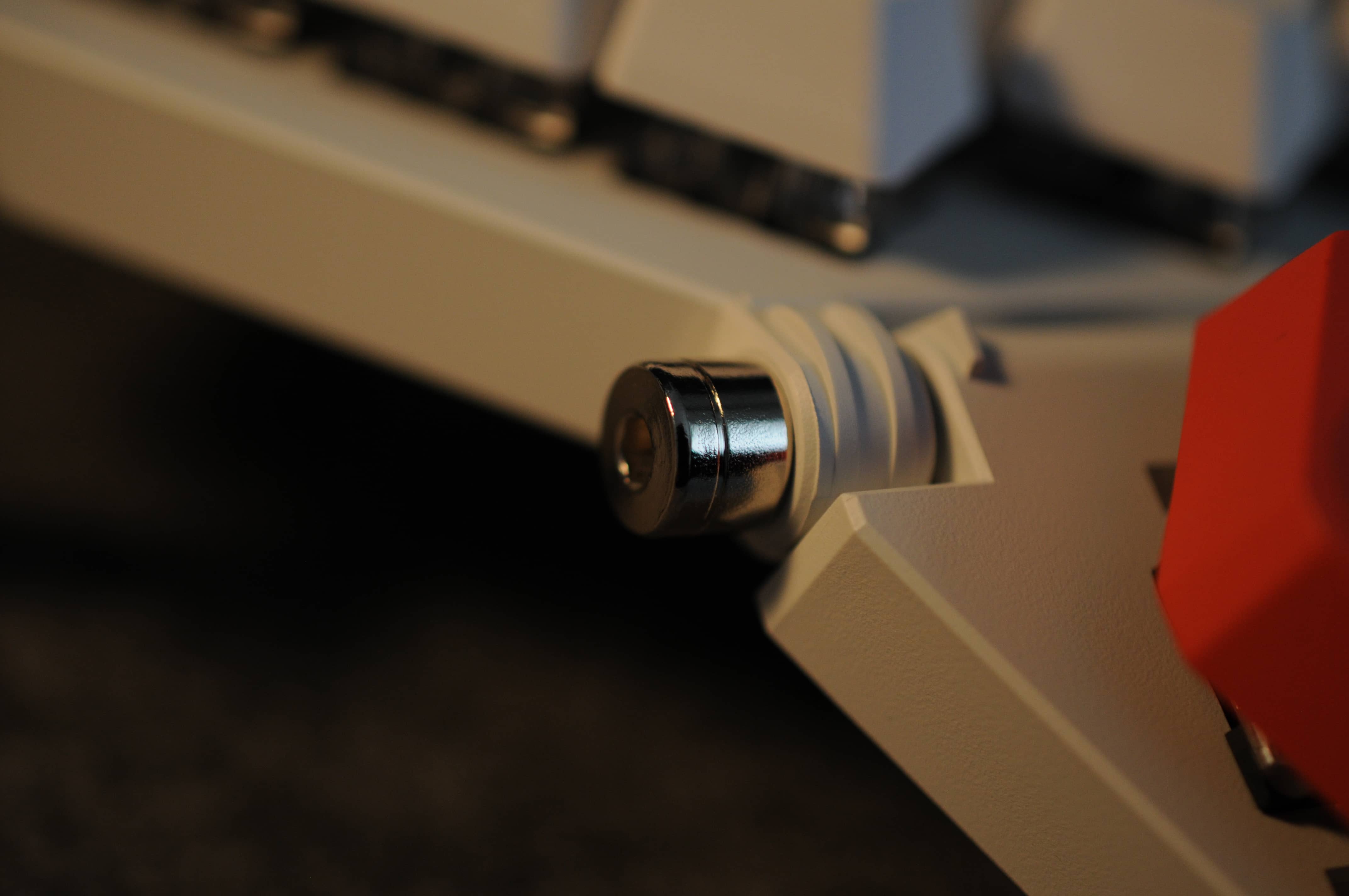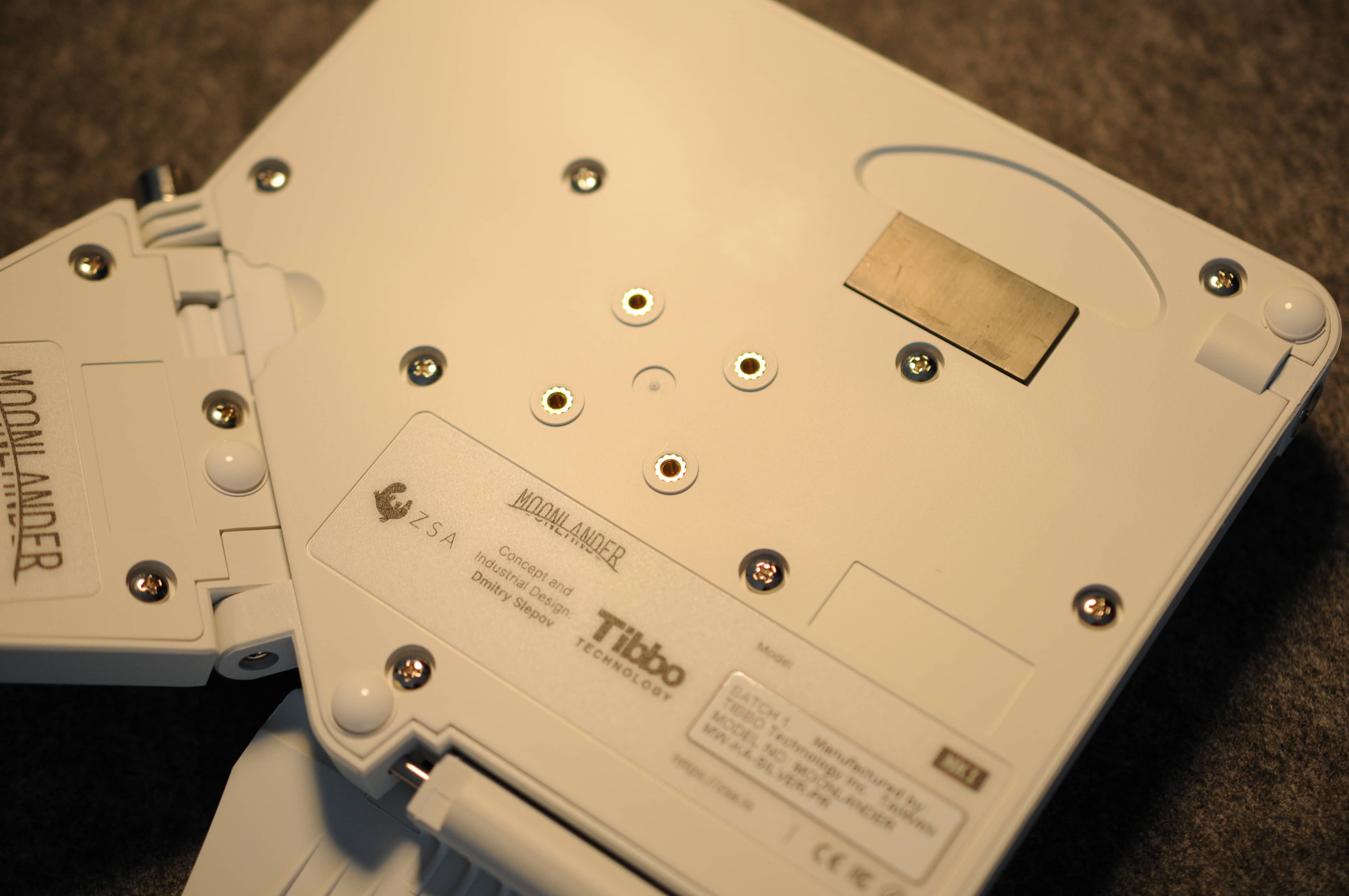Typing redefined: ZSA Moonlander Keyboard | Review
After several months of working with this keyboard, it's time to share my thoughts about it.
Nov 11, 2023

Background, Motivation, Research
So, I really like keyboards, like many people do, but not obsessed or fanatic about having multiple keyboards and always switching between these - more like having one really good keyboard and tweaking it to my personal preferences. Reddit’s /mk-subreddit has over 1.2m followers, which I didn’t expect to blow up that fast in the last years. It’s a rabbit hole, you can go down and never come back - and I’m not even talking about the money you can spend on keyboards. I’m talking about the time you can spend on researching, building, and customizing your keyboard. I’m talking about the time you can spend on learning about the history of keyboards, the different types of switches, keycaps, even cables and the most interesting one for me: layouts and their ergonomics.
I found all of that quite interesting, yet didn’t try to spend much time on it. But in May, 2023 I decided to care about a better keyboard in terms of ergonomics, rather than just wasting my life on “bad” keyboards. Previously I used Logitech MX Keys and also Apple’s Magic Keyboard, besides the internal one on MacBooks. All of them are good quality and typing on them is fine, but I wanted to try something new and refreshing. I wanted to try a keyboard that is more ergonomic and that is more fun to use, has high customization options and a long lifespan. But the most important motivation was to care more about workspace ergonomics and my health, especially in the home office. After some research I found the ErgoDox EZ and the Moonlander as they seem to be amongst the most popular (ergonomic) split-keyboards. I decided to go with the Moonlander, because it’s a newer model and has some improvements. I also liked the aesthetics more, especially the white version. It also is more mod-ready and there is plenty of stuff the community built that you can use.
The Keyboard’s Hardware and Software
The ZSA Moonlander keyboard has fundamentally transformed my perception of what a keyboard can be. It’s not just a peripheral; it’s an ergonomic work of art. This keyboard excels in terms of comfort, customization, and productivity, if you use it’s features and capabilities.
The Moonlander is a split keyboard, meaning it’s divided into two halves. This allows me to position each half independently, ensuring my wrists remain in a neutral position. The keyboard’s tilt and tenting options further enhance its ergonomic prowess, allowing me to customize the keyboard to my specific needs. The Moonlander’s sculpted key wells and thumb clusters reduce finger and hand movement, dramatically reducing typing fatigue. The palm rests are pretty comfortable, and the keyboard’s ability to tent and negatively tilt ensures my wrists remain in a natural, pain-free position. Its split layout and customizable tilt options allow me to discover the perfect hand position, eliminating any discomfort during long typing sessions. It’s adventurous, yet intuitive, and I can’t imagine ever going back to a traditional keyboard on a long term, at least in the working context. Gaming is a whole different story which I didn’t dive in yet fully.
The Moonlander’s customization options are second to none. Its open-source QMK firmware and intuitive graphical configurator make remapping keys, creating macros, and fine-tuning the keyboard to my specific needs a breeze. With the capability to assign multiple layers, I can seamlessly transition between work, gaming, and creative tasks with a simple keystroke, if needed.
The build quality is exceptional. Crafted with precision and attention to detail, it exudes a premium feel. The PBT keycaps provide a luxurious tactile sensation under my fingertips, and the mechanical switches offer a satisfying click with every keypress. The hot-swappable keyswitches are a welcome feature for those who enjoy experimenting with different switches and make this keyboard long-lasting.
Typing on the Moonlander is sheer joy. The mechanical switches deliver a tactile response and an audible click that’s music to the ears. The split layout, combined with the ortholinear key arrangement, may take a brief adjustment period, but once mastered, my typing speed and accuracy soared to new heights. This takes some time, but it’s worth it. I’m still not at the same speed as before, but I’m getting there - and you would too.
Conclusion
While the Moonlander is unquestionably an investment (let alone all the customizations you can get for it), it’s one that pays dividends in terms of comfort and productivity. For those who prioritize ergonomics and a superb typing experience, the price is justified because you are more productive and you invest in your health in the long run.
In conclusion, keyboard has exceeded my expectations in every regard really. Its ergonomic prowess, unparalleled customization options, high build quality and superior typing experience make it a true game-changer. If you’re willing to invest in a keyboard that prioritizes comfort and productivity, the Moonlander is the ultimate choice. It has revolutionized the way I interact with my computer, and I couldn’t be more thrilled with my purchase.
Next Steps
I will write a follow-up article about the software and hardware customizations I did, as well as the accessories I bought for the Moonlander. Stay tuned!
go back to all blogs